VideoTIM
Reading Device for the Blind
How does the VideoTIM work?
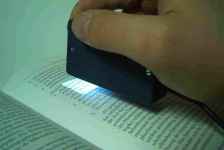
The VideoTIM's mini handheld video camera has built-in template illumination. The device electronics automatically calculate a suitable image brightness. With this handheld camera, the user moves over lines of text. The image is transmitted in real time, i.e. simultaneously to the touch display TIM, where it is tactilely recognized by the reading hand. The abbreviation TIM stands for tactile interactiv monitor.
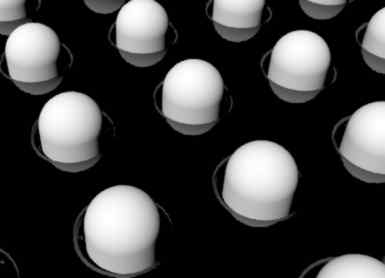
The tactile quality of the characters shown on the VideoTIM display is very good. Every image point (pixel) can be felt exactly. The point spacing is 2.5 mm. The TIM area is 4 x 4 cm (1.57 x 1.57 inch) and has a total of 256 touch points (pixels).
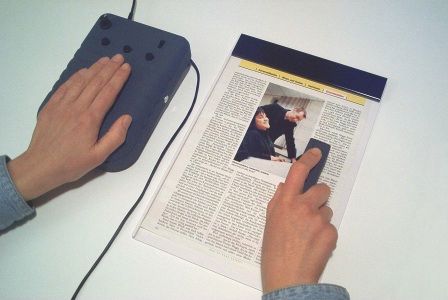
The groping hand completely covers the VideoTIM display during tactile reading. The user can switch between active and passive tactile perception. With active tactile perception, the feeling hand moves and usually explores the shape details with the fingertips, e.g. of a letter. The passive tactile perception works as if a tactile ticker were written from below on the fingers lying still on the TIM display. Learning this passive reading method takes about one to two days of practice. Once learned, the passive reading method enables reading to be much faster over the long term than is possible with the active tactile method.
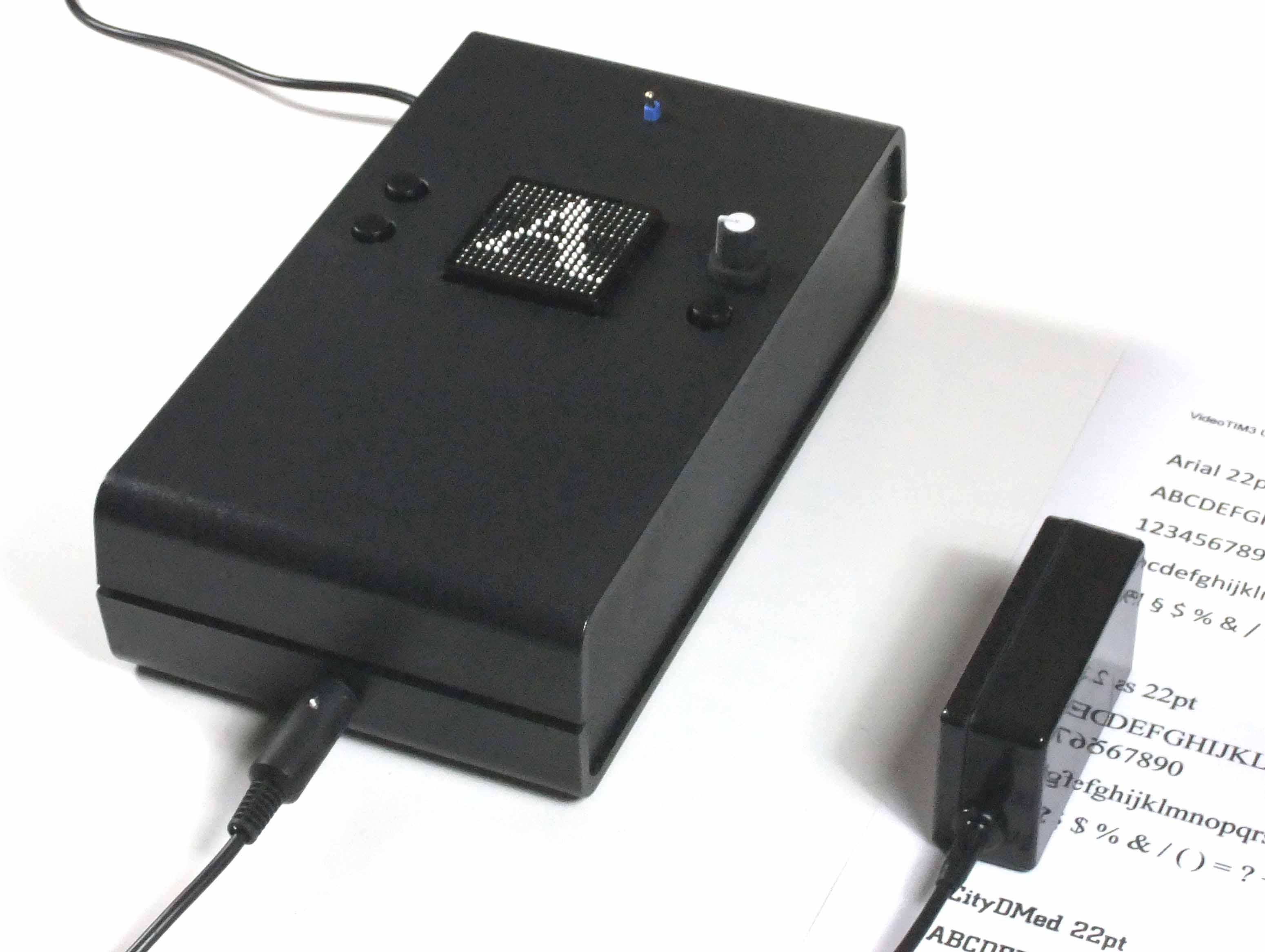
The image recorded by the mini handheld video camera is transmitted in real time at over 24 images per second to the TIM€¯ touch display. A rubber mat prevents the reading material from slipping. The hand holding the camera moves in a straight line over the lines of text. The camera is guided as quickly as can be read tactilely at the same time.
The VideoTIM shown here has a number of technical advancements compared to its predecessor models. In addition, the buttons have been positioned more ergonomically next to the touch display. And the groping hand can now rest on a larger area on the VideoTIM housing, which enables more relaxed reading.
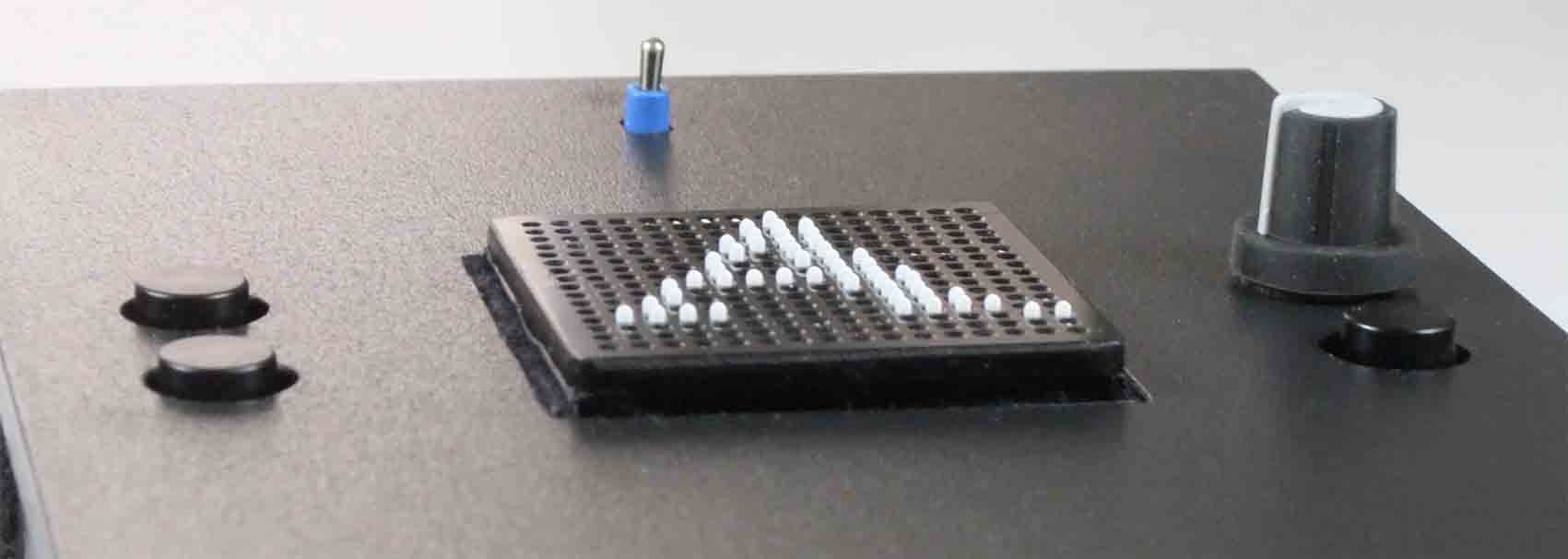
The two buttons beside the touch display enable the displayed image to be enlarged or reduced as required (zoom plus and zoom minus). A single button on the TIM display is used to switch the contrast levels or to invert (negative display). You can also adjust the right brightness. The software has a very sensitive adjustment to also represent thin lines to you, like of note lines or of tables.